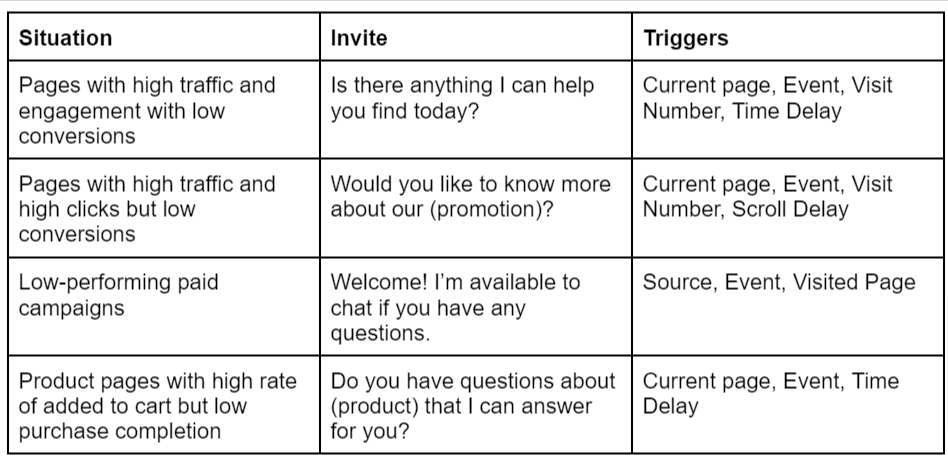The Best Ways To Use GA4 With Lucky Orange
Jun 29, 2023
Published by: Lucky Orange
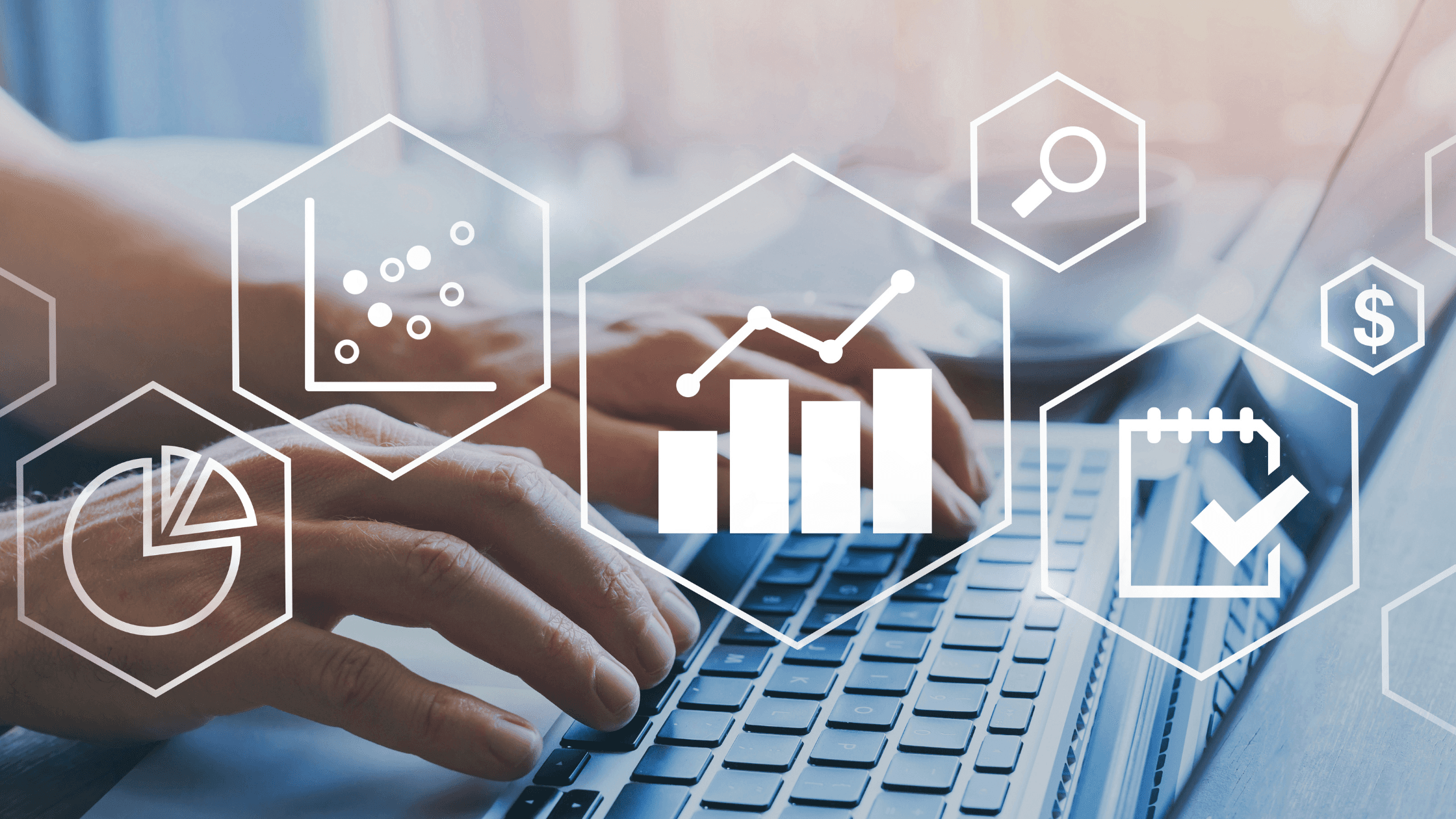
Before we get started, if you haven't enabled the Lucky Orange GA4 integration, you can do so by going to Settings > Integrations in-app.
In the rapidly evolving world of digital marketing, analytics technology has emerged as a game-changer. Tools like Google Analytics 4 (GA4) and Lucky Orange have revolutionized the way businesses understand and engage with their audience.
When you bring GA4 and Lucky Orange together, it's like unlocking a new level of user data comprehension that can significantly enhance your marketing decisions.
In this post, we'll share a series of specific workflows to use when combining data from GA4 and Lucky Orange. Let's get into it.
If you're starting your research with GA4, use these reports
The goal here is to find pages and traffic sources to investigate further in Lucky Orange.
Traffic acquisition
You can find this under Reports > Life cycle > Acquisition
This report shows where your people on your website came from based on all sessions for users. The user acquisition channel records the first session of each unique user.
Use this report to pay attention to engaged sessions, engagement rate, the average engagement time and total revenue (if used). Combine with specific events such as a conversion event (e.g., signup, purchase, etc.).
Use this report to look for combinations such as:
High users + high engagement + low conversions to find sources that are engaged but unable to convert for a yet-to-be-discovered reason
Low users + high engagement + high conversions to focus on sources that are producing visitors with a stronger intent to purchase. Learning more about these users and sources can help optimize your website for other campaigns as well.
Pages and screens
You can find this under Reports > Life cycle > Engagement
This report shows the web pages visited by people on your website
Similar to traffic acquisition, use the report to watch for views, views per user and average engagement time. Combine with specific events such as a conversion event (e.g., signup, purchase, etc.) and total revenue (if used).
Use the Pages and Screens report to look for combinations including:
High views per user + low engagement time + low conversions to find pages with possible navigation, linking or messaging issues
High views per user + high count for the Click event (default in GA4) to identify possible frustration signals like rage clicks to uncover those frustrations
Conversions
You can find this under Reports > Life cycle > Engagement
Note: You can mark GA4 events as conversions within Admin.
This report shows the number of people who completed a conversion previously identified by your account. This can include a sign up, purchase, form submit and more. Lucky Orange Events passed into GA4 can also be marked as conversions.
From the summary page, click on your desired conversion event from the list provided for even-level data
Once a conversion event has been selected, get an overview of channel groups, sources, medium, campaign parameters and trends over time for each conversion event. This includes revenue if used by your account.
Use the Conversions report to:
Monitor high- or low-performing channel groups, sources and campaigns
Evaluate paid search campaign to justify ad spend
To learn more about organic search, see your Google Search Console
Landing pages
You can find this under Reports > Life cycle > Engagement
This report shows the first page of a person’s visit to your website
Refine the data by sessions, new users, average engagement time per session, conversions and total revenue (if used)
Use the Landing Pages report to look for:
High new users + high average engagement time per session + low conversions to begin investigating how the page is used with new users and explore strategies to make their experience better
Low sessions + low average engagement time per session to evaluate the visitors’ journey on your website and the role it plays in conversions
E-commerce purchases
You can find this under Reports > Monetization
This report shows information regarding the products or services sold on your website. Find your top items viewed, added to cart and purchase.
Use the E-commerce Purchases report to look for:
Products with high items viewed + high items added to cart + low items purchased to explore possible issues with shipping policies, return policies or checkout that prevented conversions
Products with low items added to cart + low items purchased to optimize product pages with updated details, additional images/links and/or new layout. It can also lead to further research into product research for your brand.
Take your findings into Lucky Orange
Goal: Based on what you uncovered with GA4, go beyond the numerical data to see visitor behavior.
Note: If you’ve enabled the Lucky Orange GA4 integration, you can pass GA4 events into Lucky Orange and Lucky Orange Events into GA4.
Session Recordings
Watch sessions of people who are live on your site or their recorded visits. See their entire journey from the landing page to the exit page, and watch Events as they populate along the session viewer timeline.
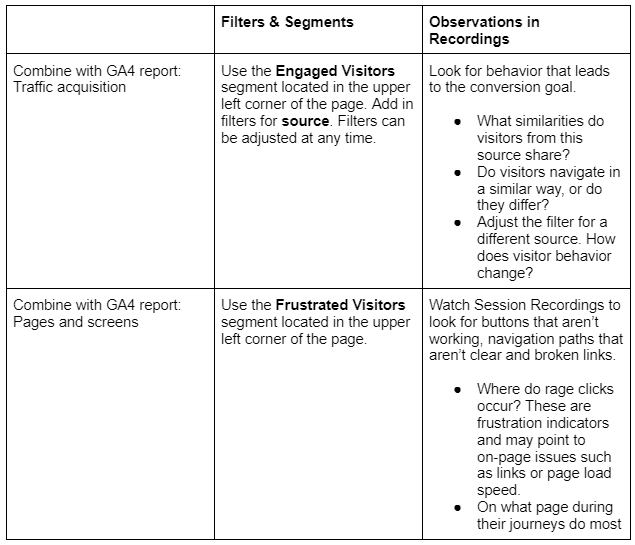
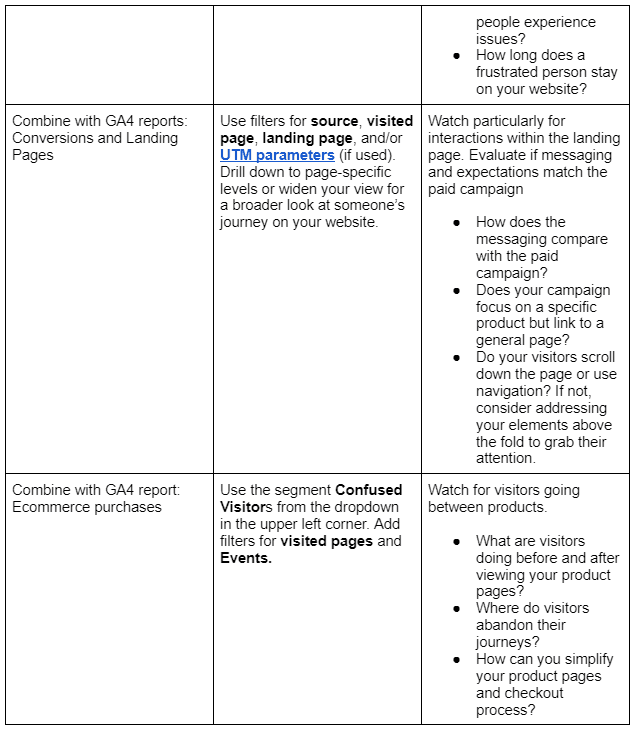
Dynamic Heatmaps
Heatmaps visually show where people click, move and scroll on a website.
The brighter the color, the more engagement the elements have received. Dynamic Heatmaps enable you to access data easily on drop-downs, hamburger menus, pop-ups and other interactive features.
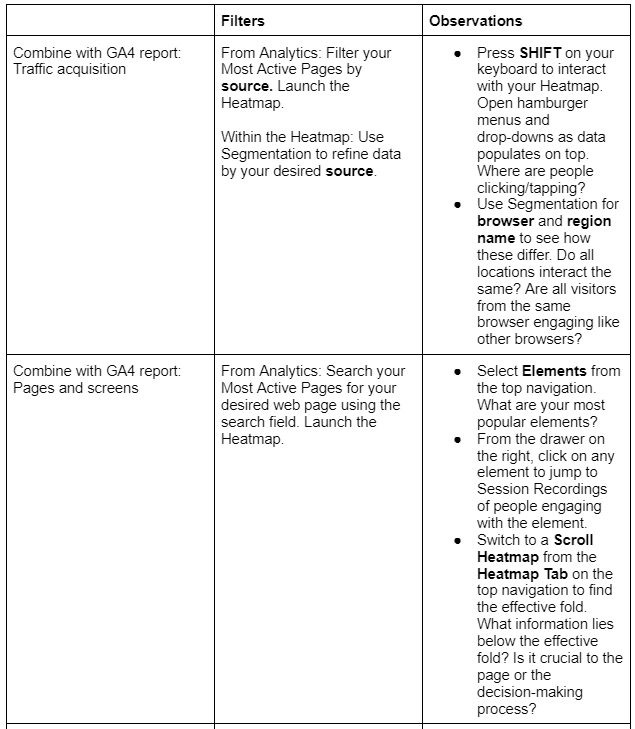
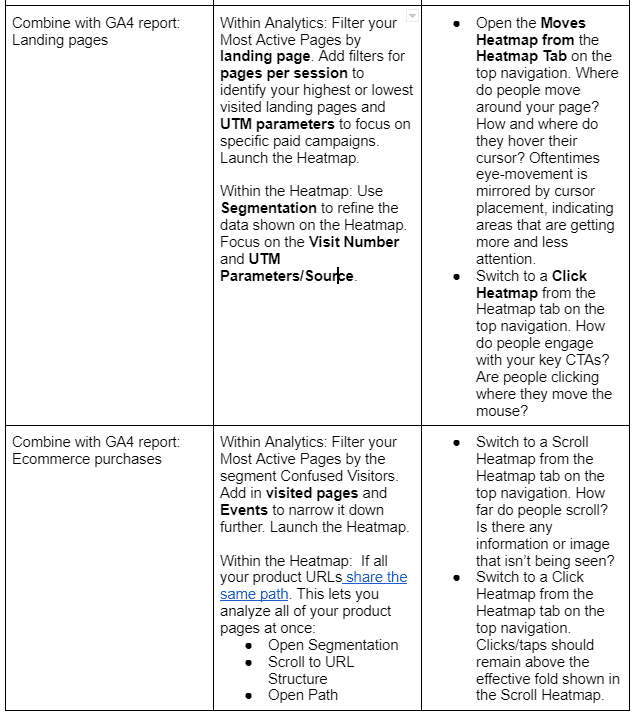
Launch Surveys, Announcements and Chat Invites to connect with your visitors
Goal: Gather feedback and interact with your visitors while they’re on your website
With GA4 research and Lucky Orange visitor behavior painting a picture of what could be happening on your website, engage with your visitors for feedback, clarity and insight. Here are a few examples to get your started based on what your research shows.
Note: Make sure you aren’t overwhelming your visitors. Start with one Survey or Announcement and/or one Chat Invite displayed on different pages and visit numbers.
Surveys
Hear straight from people on your website what they want, experienced and think. Ask one or multiple questions to your visitors. Click here to learn more about Surveys.
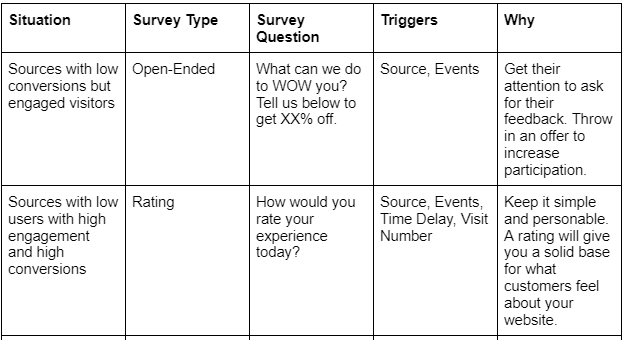

Launch Surveys, Announcements and Chat Invites to connect with your visitors
Goal: Gather feedback and interact with your visitors while they’re on your website
With GA4 research and Lucky Orange visitor behavior painting a picture of what could be happening on your website, engage with your visitors for feedback, clarity and insight. Here are a few examples to get your started based on what your research shows.
Note: Make sure you aren’t overwhelming your visitors. Start with one Survey or Announcement and/or one Chat Invite displayed on different pages and visit numbers.
Surveys
Hear straight from people on your website what they want, experienced and think. Ask one or multiple questions to your visitors. Click here to learn more about Surveys.
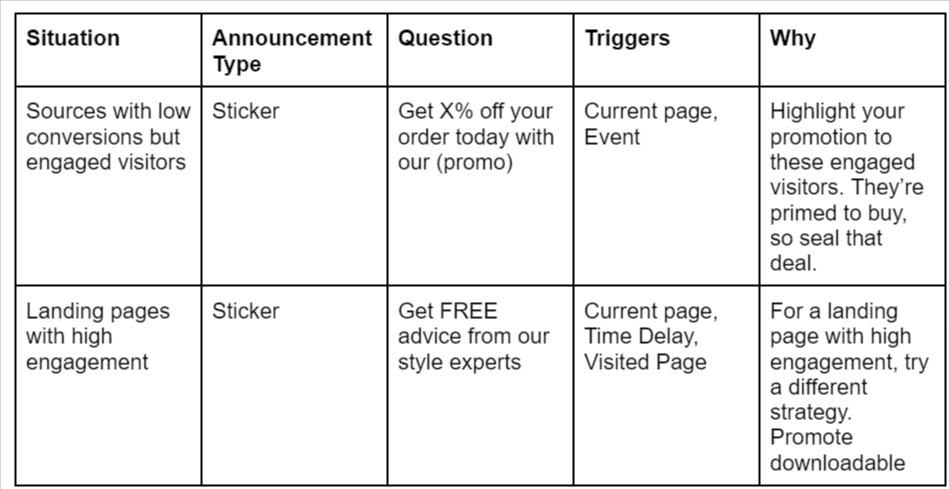
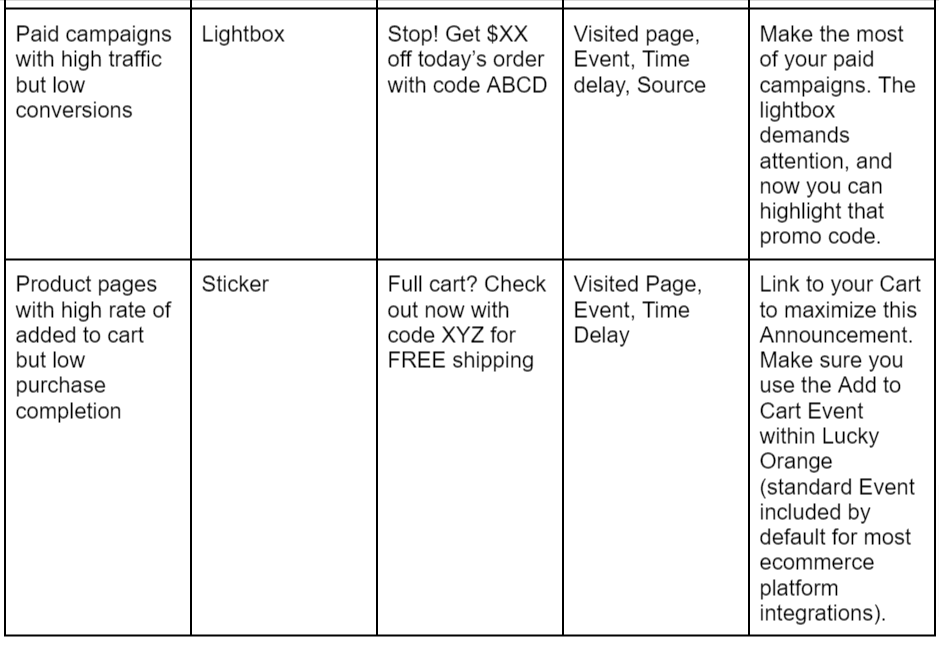
Chat Invites
Stop visitors on your website before they leave with Chat Invites. Focus on specific behaviors on pages, such as the frustration-indicating rage click, and send them an invitation to chat automatically.Click here to learn more.
Note: Chat Invites can only be used if Chat has been set up. Learn how to set it up here.